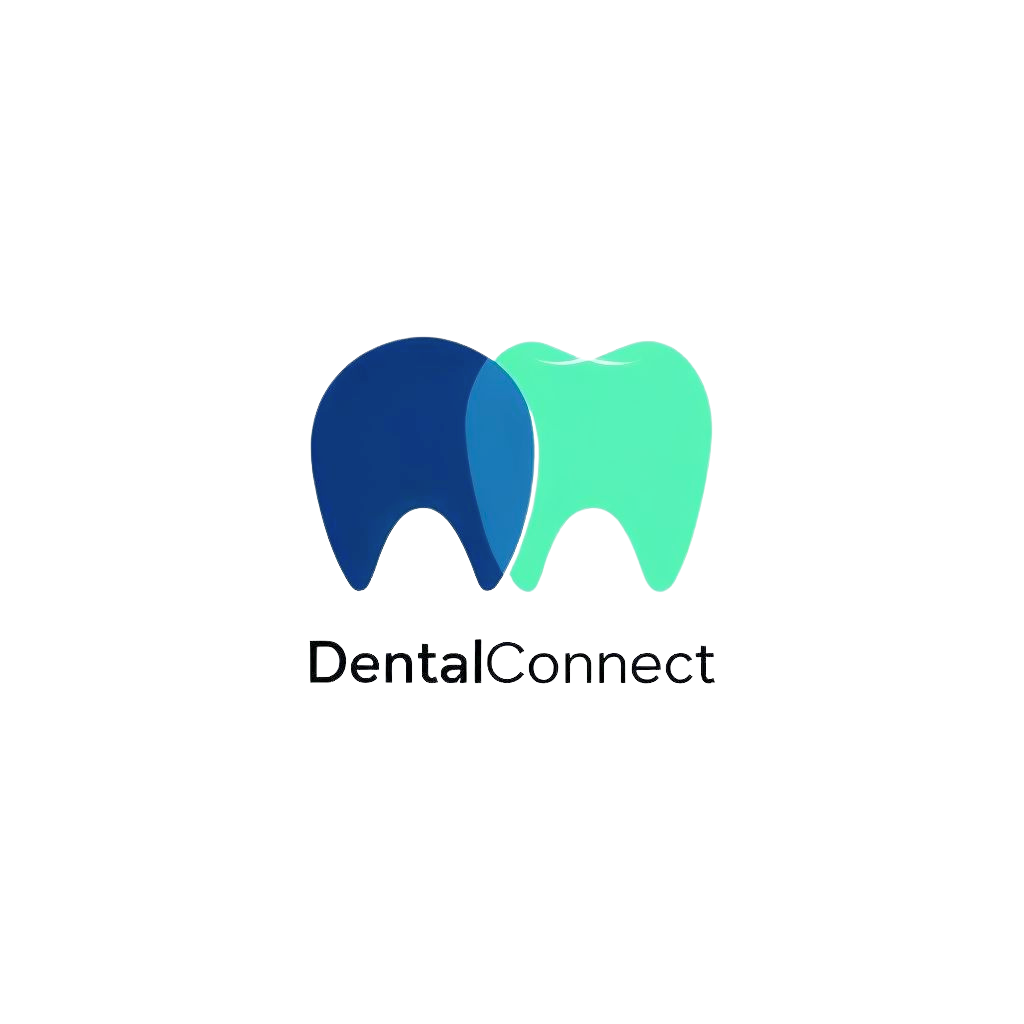How to Use the Map Search
- Enter a city or zip code in the search bar to focus on an area.
- Enter a dental specialty to narrow your search.
- Use the drawing tool (polygon icon) on the map to outline your area of interest.
- Click on markers or practice cards to view more details.
- Use the star icon to save your favorite practices.
Practices
0 Practices Found!